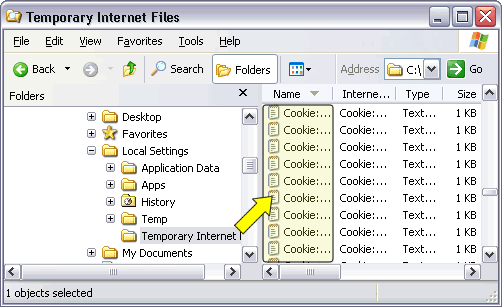Viewing Cookies in Internet Explorer
Instructions shown are for Internet Explorer 6.0 running on Windows XP.
Note: In some companies, your network or IT personnel might block
you from viewing or changing cookie
settings. If this is the case for you, please contact the IT staff at your company if you have
trouble with the following instructions.
On the menu, click Tools and then click Internet Options...
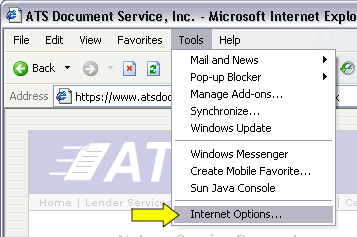
On the Internet Options screen, click Settings...
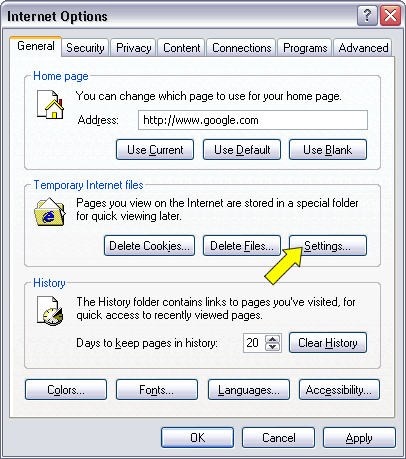
On the Settings screen, click View Files...
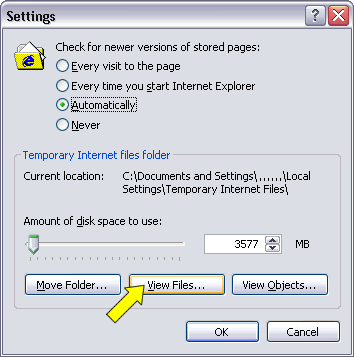
You should now see a Temporary Internet Files window. On the right side are all of your
temporary internet files that make your browsing experience faster. The browser saves copies of
images and other types of files so they don't have to be re-downloaded each time you visit a
site. Files that start with "Cookie:" are your cookie files. You can double-click one and
then click Yes to view the contents of each cookie.